
hoopla
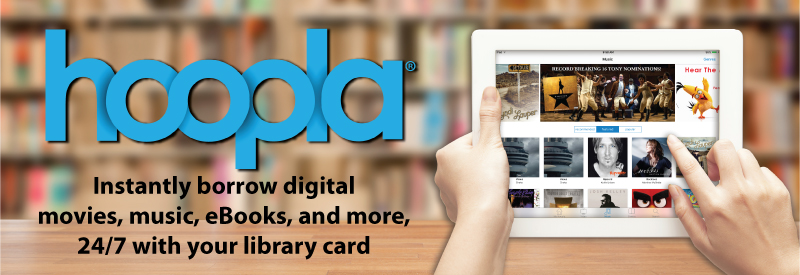
Hoopla is a digital media service that allows you to borrow movies, music, audiobooks, ebooks, comics and TV shows to enjoy on your computer, tablet, or phone. With no waiting, titles can be streamed immediately, or downloaded to phones or tablets for offline enjoyment later.
What you will need:
- A Goshen Public Library Resident or Non-Resident card.
- Access to the Internet.
- For mobile devices: download the free Hoopla Digital app for iOS, Android or Kindle Fire.
- An email address to create an account
How it works:
- Download the hoopla app to your mobile device or visit http://www.hoopladigital.com in your browser and sign up for a new account.
- Enter your email address and create a password (8 to 40 characters)
- Select Goshen Public Library as your library.
- Enter your library card number and PIN.
- You can borrow up to a total of 10 titles each month. Once that limit is reached, you won’t be able to borrow more until the next month. When you click on the Borrow button, it will count towards your item limit for the month, so be careful when choosing items!
Loan Periods
- ebooks, audiobooks and comics – 21 days
- Movies and TV shows – 72 hours
- Music – 7 days
You can view and listen to borrowed content as often as you want during the loan period. With hoopla’s automatic return feature, you never have to worry about late fees.
Parents! There’s an easy way to browse for kid-friendly content: Kids Mode! To try it, go to the Settings menu on hoopla. Then click the toggle to turn Kids Mode on or off.
Find answers to more Hoopla questions at https://www.hoopladigital.com/support.
